How to Prepare for SEC and FINRA Audits Using Digital Tools
- LMSPortals

- Oct 20, 2025
- 6 min read

When the SEC (Securities and Exchange Commission) or FINRA (Financial Industry Regulatory Authority) comes knocking, the last thing you want is to scramble for documentation, struggle with incomplete training logs, or dig through manual records. Audit preparation is no longer just about having the right policies—it’s about proving compliance in real time. That’s where digital tools come in.
Today’s best-in-class compliance tech doesn’t just help you pass an audit—it helps you get ahead of it. From learning management systems (LMS) to robust API integrations, smart firms are transforming compliance into a streamlined, automated process that keeps them ready year-round.
This article breaks down how to prepare for SEC and FINRA audits using digital tools—with a sharp focus on systems that manage training, track compliance, and pull data together through seamless integration.
Why SEC and FINRA Audits Demand a Digital Approach
The Old Way Doesn’t Cut It Anymore
Traditional methods of compliance—think PDFs, binders, spreadsheets, manual certifications—simply don’t scale in today’s regulatory environment. Examiners don’t want to wait while you dig through records. They want quick access, clarity, and confidence that your systems are working in real time.
And with the SEC’s increased focus on cybersecurity, risk assessments, and documentation of supervision, it’s clear that manual approaches can leave dangerous gaps.
The New Compliance Standard: Real-Time Readiness
Digital tools let compliance teams:
Automate documentation
Monitor training status in real time
Maintain version-controlled policies
Generate audit-ready reports instantly
Show historical proof of compliance activities
Reduce human error
Put simply: they help firms shift from reactive to proactive.
Using a Learning Management System (LMS) for
Compliance Training and Tracking
Why Training Is Always on the Audit Radar
Regulators care deeply about training—because it's a direct reflection of your culture of compliance. They want to know:
Are employees trained on current policies?
How often are trainings conducted?
Who completed what and when?
Were any employees overdue or non-compliant?
Is there documentation of this process?
What a Good LMS Does for Audit Readiness
A learning management system designed for compliance teams turns training into a provable, trackable process. Key capabilities include:
1. Automated Assignments and Recertifications
Assign training based on role, department, or risk profile. Automatically reassign recurring training based on policy updates or deadlines.
2. Time-Stamped Completion Records
Every completed module is logged with user details, timestamps, scores, and certifications—critical data points during an audit.
3. Dashboard Views of Training Progress
Compliance officers can quickly spot gaps in training coverage, overdue assignments, or low scores—before regulators do.
4. Digital Sign-Offs and Policy Acknowledgements
Employees can acknowledge understanding of key policies digitally. These acknowledgements are stored and time-stamped, making them verifiable.
5. Custom Reporting for Regulators
LMS platforms should support custom exportable reports aligned with FINRA and SEC formats, showing:
Completion rates
Exceptions
Dates and timestamps
Individual-level data
Choosing the Right LMS
When selecting an LMS for compliance, prioritize:
Integration with HR systems (for automatic user provisioning)
SCORM and xAPI compliance (for advanced tracking)
Custom training workflows
Role-based learning paths
Reporting and analytics tailored to audit requirements
Leveraging API Integrations to Connect Compliance Tools
The Silo Problem
Too many firms still operate with disconnected systems:
HR data in one platform
Training in another
Incident reports in yet another
Email archives, trade surveillance, and document repositories in different silos
This fragmentation makes it hard to compile the unified records regulators expect.
What API Integrations Solve
API integrations create a centralized view of compliance. They allow different tools to:
Share data in real time
Trigger workflows across systems (e.g., a terminated employee automatically removed from trading access)
Feed dashboards that track multiple risk areas at once
Here are a few examples:
1. LMS + HRIS Integration
Sync employee roles, departments, and managers to ensure correct training assignments. When an employee changes roles, the LMS automatically adjusts their compliance path.
2. Email Archiving + Surveillance + Reporting Tools
Linking communication surveillance tools to archival platforms and reporting dashboards allows compliance teams to monitor, investigate, and report from a single interface.
3. Policy Management + Acknowledgement Tracking
Connect policy platforms to training and documentation systems. When a new code of ethics is released, employees are auto-notified, trained, and logged once acknowledged.
4. Trade Surveillance + Employee Trade Logs
Automatically compare employee trades against restricted lists, preclearance approvals, and firm-wide trading activity.
Key Benefits of API Integration
Audit Speed: Pull data from multiple systems without manual reconciliation.
Risk Detection: Spot anomalies across systems that wouldn’t be visible in isolation.
Process Automation: Reduce human oversight and speed up compliance workflows.
Better Documentation: Create a defensible, end-to-end record of compliance actions.
Common Tools That Should Be Integrated
System | Ideal Integrations |
LMS | HRIS, Policy Mgmt, Compliance Dashboard |
Policy Management | LMS, Document Repositories |
Email Surveillance | Archive, Case Management |
Employee Trade Monitoring | Broker Feeds, Restricted Lists, HRIS |
Incident Management | Reporting Tools, HR, Legal |
Risk Assessment Tools | Audit Software, GRC Platforms |
Most leading platforms today offer open APIs or pre-built integrations. But for firms with unique tech stacks, custom API development may be needed—and well worth the investment when facing regulatory scrutiny.
Document Management and Audit Trails
One of the most overlooked areas of audit readiness is document control. Regulators don’t just want to see that you have policies and procedures. They want to see:
When those documents were created or updated
Who approved them
Who reviewed them
Which version was in effect at a specific point in time
Who acknowledged them
Digital Document Repositories
Tools like SharePoint, Box, Egnyte, or more specialized GRC platforms provide:
Version control
Audit trails
Access logs
Retention policies
Role-based access controls
These tools eliminate the risk of conflicting versions floating around via email or printed copies. Everything is stored in one centralized, secure, searchable place.
Case Management and Workflow Automation
When regulators ask about how issues are resolved—whether it's a trade discrepancy, an ethics violation, or a customer complaint—you need to show:
That the issue was flagged in a timely way
That it was documented and escalated
That resolution followed firm policy
That corrective actions were tracked
Digital Case Management Tools
Platforms like ZenGRC, LogicGate, or ServiceNow let you:
Log incidents and assign owners
Track resolutions step-by-step
Attach related evidence (emails, forms, approvals)
Show historical timelines during audits
Built-in workflows ensure no steps are missed. Notifications keep issues from slipping through the cracks.
Communication Surveillance and Archiving
SEC and FINRA have strict expectations around the supervision and retention of electronic communications, including:
Emails
Instant messages (Slack, Teams, Bloomberg)
Social media
Mobile messaging
Firms are expected to:
Archive communications for set periods (typically 3–6 years)
Supervise for risky or non-compliant content
Respond to regulatory inquiries with complete, timestamped logs
Modern Surveillance Solutions
Tools like Smarsh, Global Relay, and Proofpoint provide:
Multi-channel capture and archiving
Keyword monitoring and lexicon libraries
AI-driven risk flagging
Supervision workflows and reporting
When integrated with case management tools, flagged communications can automatically trigger investigations.
Reporting Dashboards for Real-Time Oversight
From Scrambling to Instant Answers
The fastest way to show regulators you’re in control? A compliance dashboard.
Modern GRC platforms aggregate key compliance data into a single interface:
Training status
Policy acknowledgements
Open incidents
Surveillance flags
Audit logs
Dashboards can be customized for CCOs, department heads, and examiners—providing different levels of visibility as needed.
Final Prep: What to Have Ready Before an Audit
Here’s a quick digital audit checklist to run through:
Compliance Training Logs – Complete records from your LMS, including completion dates, overdue items, and recertification status.
Policy Acknowledgements – Time-stamped acknowledgements, linked to current policy versions.
Employee Certifications – Annual attestations, disclosures (e.g., outside business activities, personal trading).
Incident Reports and Resolutions – Case timelines, owners, and corrective actions.
Trade Monitoring Reports – Exceptions, preclearances, violations.
Communication Archive Logs – Searchable email and chat histories with audit trails.
Access Control Logs – Who accessed what and when.
Audit Trail Documentation – Evidence of supervision, escalations, approvals.
System Access Records – Login and change logs for compliance systems.
API and Integration Maps – Diagrams or documentation showing how your systems connect.
Summary: Prepare Now, Audit Less Later
Preparing for an SEC or FINRA audit isn’t just a project—it’s a posture. And the firms that build a tech-enabled compliance ecosystem don’t just survive audits—they pass with confidence and efficiency.
Digital tools don’t replace sound policies or ethical culture. But they make compliance visible, trackable, and defensible—and that’s what regulators want to see.
So if your systems are still siloed, your training tracked in spreadsheets, or your archives scattered across platforms, now’s the time to invest in integration, automation, and readiness. The next audit could come any day—and with the right digital tools, you’ll be ready before it starts.
About LMS Portals
At LMS Portals, we provide our clients and partners with a mobile-responsive, SaaS-based, multi-tenant learning management system that allows you to launch a dedicated training environment (a portal) for each of your unique audiences.
The system includes built-in, SCORM-compliant rapid course development software that provides a drag and drop engine to enable most anyone to build engaging courses quickly and easily.
We also offer a complete library of ready-made courses, covering most every aspect of corporate training and employee development.
If you choose to, you can create Learning Paths to deliver courses in a logical progression and add structure to your training program. The system also supports Virtual Instructor-Led Training (VILT) and provides tools for social learning.
Together, these features make LMS Portals the ideal SaaS-based eLearning platform for our clients and our Reseller partners.
Contact us today to get started or visit our Partner Program pages


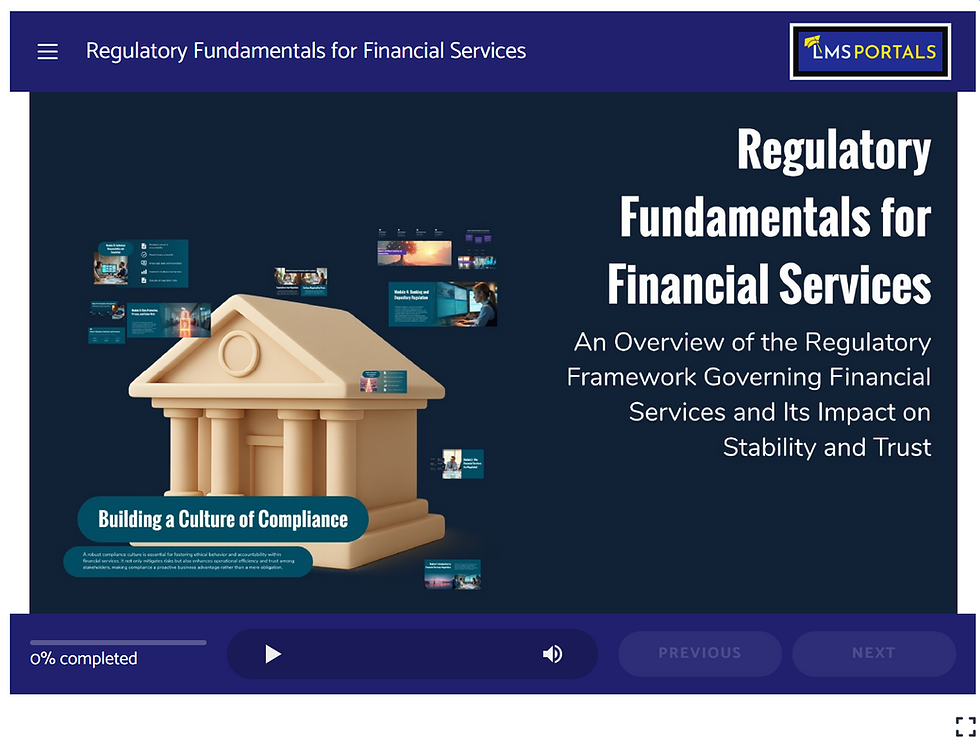
Comments